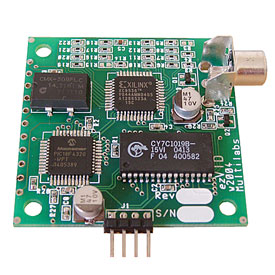
The ezVID is a serial video module made to be used with microcontrollers (such as Arduino) to add information to the video channel of a TV in order to write characters on it.
To use it, connect it in the following way :
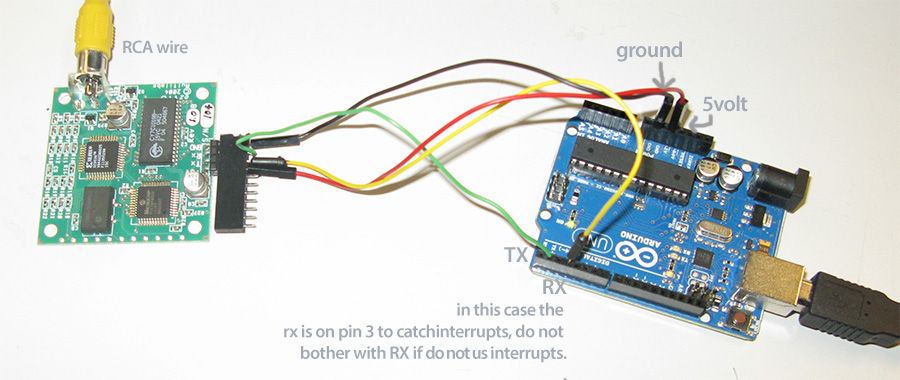
Make sure you connect the ezVID to a television with an RCA input.

Using it requires you to communicate with it using serial communication. Make sure you leave the correct amount of time between each command so the device doesn’t crash.
Below is a code example with comments where we do all commands, clear the screen, fill it with a background color, make a custom character and write down a message.
void setup()
{
Serial.begin(9600);
flushScreen();
//Send command to create custom char, this should look like a little alien
//place custom char in slot 0
byte alianBytes[16] = {65,0,195,60,66,129,165,165,129,129,195,189,129,129,129,126};
Serial.write(alianBytes,16);
//After creating a custom char, delaying 45 seems to be the optimal amound
//Data sheet says 17ms but it doesn
Unless otherwise stated, this code is released under the MIT License – Please use, change and share it.
That code would give the following result :

The complete datasheet seems to be unfindable over the internet (do not make the mistake of using the datasheet of ezVidModule v2, wich has a lot more features).
The first 7 pages of the datasheet can be found here : Datasheet p1-7. What is missing from this is below :
- Command 5:Clear screen : command code is 83 then add color code ({83, 12} would clear screen then paint background Cyan)
- Command 6:Place user defined character : command code is 85, the rest is the same as place built-in character
The timing is really important for the device to work correctly (add appropriate delay between calls).
- Reset : 17 ms
- Add User character definition : datasheet says 17ms but 45ms proved to work better
- Draw background color : 7 seconds
- Place built-in or custom character : 17ms
- Clear screen : 2 seconds or 7 if rewriting a background color
