Here are some guidelines for when you add information to the Sensor Lab website. These guidelines are not set in stone. So, if you feel you know a better way, leave a comment or two.
TITLES
Titles should be presented in UPPERCASE.
If the TITLE is followed by a block-quote or an ordered list, then the TITLE should be marked-up in the following manner:
<strong>SOME TITLE</strong>
In all other cases, the TITLE can be marked-up as follows:
<p><strong>SOME TITLE</strong></p>
Section Headings
Section Headings should be presented with the first letter of the word in UPPERCASE and the rest in LOWERCASE.
<strong>Section Heading</strong>
Content Submission
Always reference your sources, place them in a Block Quote at the end of your posting.
Media: Images, Video, Sound
The Sensor Lab website supports a wide variety of media types, albeit the most common will be photos and images (jpegs or pngs) or movies (Quicktime, AVI or Flash). All media uploaded to the Sensor Lab website should be labeled accordingly:
- All media file names MUST be prefixed using your Sensor Lab account user name i.e. admin_MEANINGFUL_NAME.png/ jpg/ mov/ avi/ swf etc.
- Ensure that the media you upload is of high quality i.e. photos and images – 1600 x 1200 pixels @ 72DPI and movies – 640 x 480 pixels @ 30fps as a minimum.
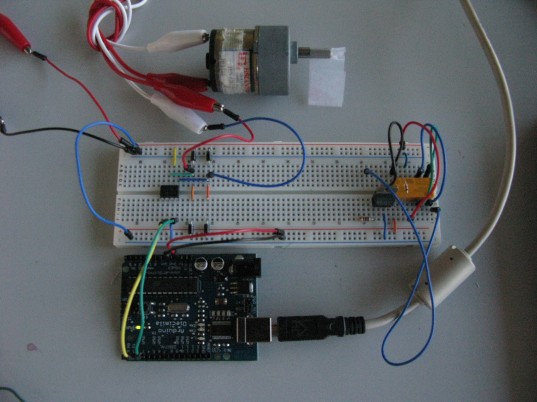
Block Quote
The Block Quote can used to encapsulate and explain example code or mark-up, present additional information through hyperlinks or highlight areas of interest. There are 2 Block Quotes formats to choose from:
<blockquote style="color: #555555;">
<strong>Area of Interest</strong>
</blockquote>
<blockquote style="color: #555; margin: 0px 0 0px 30px; border: none; padding: 0; background: #FFF;">
<strong>I need the Indentation with no background colour</strong>
</blockquote>
Code Display
To display code (C/C++/Java etc.) without losing the format, encapsulate the code in the
<pre lang=”c”>Your Code To Display</pre> tags which will produce:
void setup()
{
// general serial baudrate, used internally by arduino
beginSerial(4800);
}
void loop()
{}
To display HTML mark-up without losing the format, encapsulate the code in the
<pre lang="xhtml">Your HTML To Display</pre> tags which will produce:
Some HTML
More in depth information on how to format using the <pre lang="LANGUAGE"> </pre> syntax.
