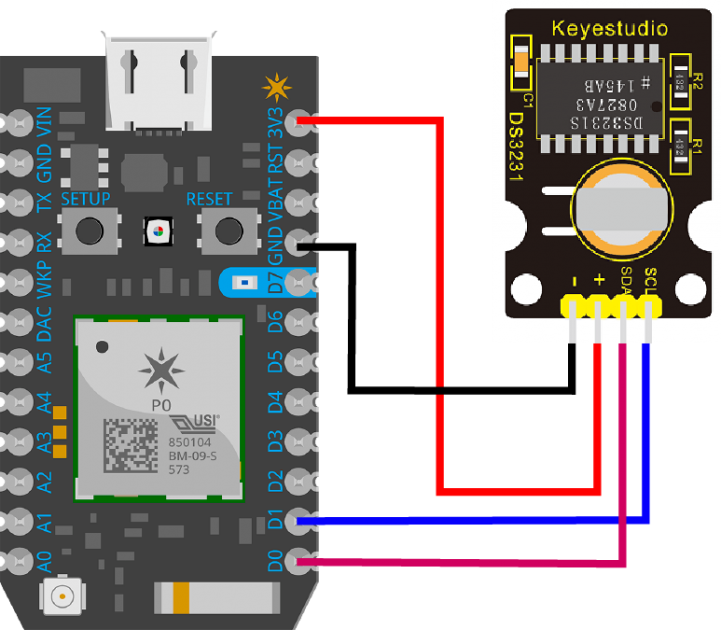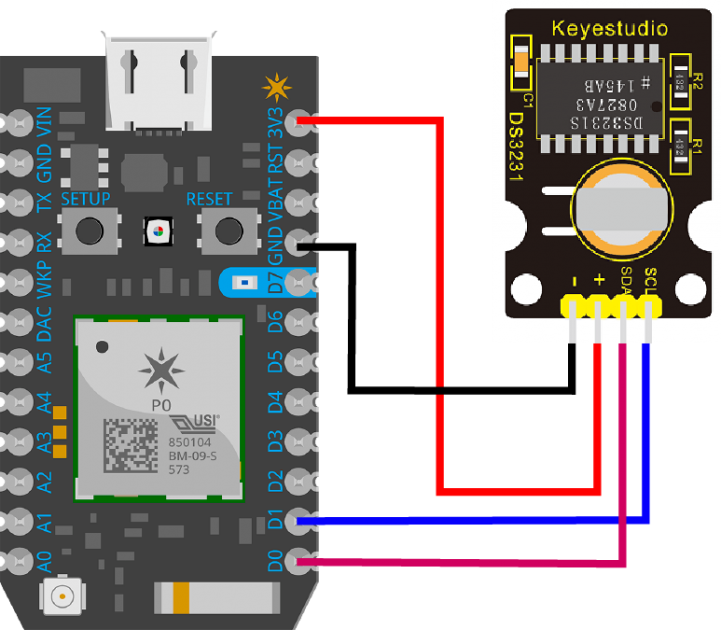
/*
Ks0035 keyestudio DS3231 Clock Module
_________________________________
| SETUP |
|Sensor pin :: Particle pin |
| + :: 3.3v |
| - :: GND |
| SDA :: D0 |
| SCL :: D1 |
|_________________________________|
SPECIFICATIONS:
I2C clock module
accurate time module
requires RTC Library
src: https://wiki.keyestudio.com/Ks0039_keyestudio_DS3231_Clock_Module
https://github.com/rickkas7/Adafruit_RTClib_RK/tree/master/examples
GITHUB REPOSITORY:
https://github.com/apanin/ParticleKeyeStudio37sensorKitExamples
*/
// This #include statement was automatically added by the Particle IDE.
#include
// Date and time functions using a DS3231 RTC connected via I2C and Wire lib
#include
// #include "RTClib.h"
RTC_DS3231 rtc;
char daysOfTheWeek[7][12] = {"Sunday", "Monday", "Tuesday", "Wednesday", "Thursday", "Friday", "Saturday"};
void setup () {
#ifndef ESP8266
while (!Serial); // for Leonardo/Micro/Zero
#endif
Serial.begin(9600);
delay(3000); // wait for console opening
if (! rtc.begin()) {
Serial.println("Couldn't find RTC");
while (1);
}
if (rtc.lostPower()) {
Serial.println("RTC lost power, lets set the time!");
// following line sets the RTC to the date & time this sketch was compiled
rtc.adjust(DateTime(F(__DATE__), F(__TIME__)));
// This line sets the RTC with an explicit date & time, for example to set
// January 21, 2014 at 3am you would call:
// rtc.adjust(DateTime(2014, 1, 21, 3, 0, 0));
}
}
void loop () {
DateTime now = rtc.now();
Serial.print(now.year(), DEC);
Serial.print('/');
Serial.print(now.month(), DEC);
Serial.print('/');
Serial.print(now.day(), DEC);
Serial.print(" (");
Serial.print(daysOfTheWeek[now.dayOfTheWeek()]);
Serial.print(") ");
Serial.print(now.hour(), DEC);
Serial.print(':');
Serial.print(now.minute(), DEC);
Serial.print(':');
Serial.print(now.second(), DEC);
Serial.println();
delay(3000);